
There are a variety of services available to both registered and unregistered users. � Some of these include:
� Report an issue or request service
� Request planning, property and rate certificates
� Submit a Government Information Public Access (GIPA) application
� Request tender documents or make a tender deposit
� Make a reservation for various facilities
� Hire the Community BBQ Trailer
� Apply for a Busking Permit in Hornsby Mall
� Enquire on a development application
� Find your garbage and kerbside cleanup days
� Submit applications for Building Certificates and Bushfire Attack Level (BAL) certificate
� Submit an application to prune or remove a tree
� All unregistered user services
� Request planning, property and rate certificates
� Update your contact details
� Submit applications for Building Certificates and Bushfire Attack Level (BAL) certificate
� Submit an application to prune or remove a tree
� View the balance of your accounts
� View a history of your annual rates
Go to the Online Services Portal page at http://www.hornsby.nsw.gov.au/council/about-council/online-services and select any of the items from the page to access the services that do not require a registration. � If you are a registered user simply login using your username and password.
From the Online Services Portal page http://www.hornsby.nsw.gov.au/council/about-council/online-services click on the Register now link. � Complete the details and submit. � You will receive an email advising you of that your request has been submitted. � Once your registration has been processed, you will then receive another email advising you that you can now log in with the username and password you entered at registration.
Please note that registrations are processed during normal business hours and are normally processed within an hour.
We recommend that when you are registering on behalf of a company that you use a generic email address (ie. enquries@mycompany.com.au) as all electronic communications are sent to this email address. � This will ensure that if staff leave or are unavailable that emails are able to be accessed by other staff.
Once you have logged into Online Services Portal using your Username and password � an option of Change Password will be available at the top right corner of the page. � Click on this link and you will be presented with a screen to enter your current password, your new password and confirm your new password. � Click on OK and your password will be changed.
Your Online Services Portal password must be at least 6 characters in length and must contain at least 1 numeric character and 1 upper case character.
If you have lost or forgotten your password, select Reset Password from the top right of the Online Services Portal. � You will be presented with a window to enter your Username, your Surname or Company name and your email address that we would have on our records.
An email will be sent to the registered email address with a temporary password.
Unfortunately, there is not an option to change your username. To do this you need to register again by completing the registration and when you have submitted, we will process this new request and disable the existing record.
Only registered users are able to change their contact details online. � Once you have logged in, select the Edit Your Contact Details from the Your Contact Details menu and you will be presented with the details we currently have recorded for you. � Complete the changes required. � Please ensure you indicate if you wish all your contact points with Council to be updated with these new details and if not, identify the property the change is related to. � Any changes will be reviewed and updated with 1 working day.
What should I do if the red error banner displays on the screen? 
Currently the only option for payments is via credit card (Mastercard or Visa) for Online Services Portal
Alternative payment options will differ depending on the type of account you are paying.
Payment methods are described on the back of your rate or instalment notice, invoice or statement.

Flip your card over and look at the signature box. You should see either the entire 16-digit credit card number or just the last four digits followed by a special 3-digit code. This 3-digit code is your Card Security Code.
The only debit cards you can use for payments on the internet are Visa or Mastercard Debit Cards. � You cannot use you regular financial institution debit card unless it displays either the Mastercard or Visa symbol.
Yes, there is a minimum payment amount of $5.00
Online Services Portal does not submit your request until a payment has been made by debiting your credit card account. It is important to record all the details, such as the payment ID, amount, date and the request ID (if applicable) to check your accounts at a later date or alternative, use the print function of your internet browser to print a copy
If there is a problem with a credit card payment, check that you have credit available on the account or the card has not expired and have entered all details correctly.
Yes, you can make a payment on behalf of someone else by using the Make any Payment option from the left group of options on the Online Services Portal page. � You will need to know the exact account number to enable you to make the payment.
Yes, you can request a receipt be emailed to you as part of the payment process. � If you are registered it will be emailed to the address we have recorded on your record or for unregistered users, you can nominate an email address at the time of payment.
Bookings/reservations for various facilities managed by Council are now available online including picnic shelter hire, camping at Crosslands Reserve, Busking in Hornsby Mall and Community Venues.
Please browse our website at http://www.hornsby.nsw.gov.au for the facility and if the item is available to be booked online a button for booking online will be displayed. � You will be able to select the date and time you wish to book (subject to availability) and pay in one process.
In most instances, full charges will be payable at time of booking by Visa or Mastercard .
Note that if you do not complete your booking within 15 minutes you will receive an error and the �reservation� will be cancelled. � You will need to re-enter your booking.
Some facilities operated by Community Committees are not available to be booked online.
A $12 booking fee is payable for all bookings for Council Community Facilities and Halls.
Your hire costs will be calculated on your booking and will be payable by credit card (Visa or Mastercard ) at time of your confirmation of the booking.
Booking the facility to 11.45pm allows you to use the facility up until midnight.
Some facilities have a flat function rate on Friday and Saturday evenings commencing at 5.00pm. � If you require the facility prior to 5.00pm, you will need to add two lines to your booking. Ie . booking from 3.00pm � 5.00pm which will be charged at the standard hourly rate and add another booking for the 5.00pm up to 11.45pm session which you will be charged the flat function rate. � The facilities that currently attract a function rate are:
� Beecroft Community Centre
� Berowra Community and Cultural Centre
� Mount Colah Communty Centre
� Pennant Hills Community Centre
� Thornleigh Community Centre
As a registered user, you will be able view the details of your current and previous rate notices. � You will only be able to view the details of rate accounts that you are the registered owner. � If your name does not appear on the rate notice you will not be able to view the details. � If you feel there is an error in the ownership records, please contact the Rates Section immediately on 9847 6777
It has been identified that there is an issue with Internet Explorer 10 and this website. To ensure that this website works as intended, please perform the following steps if you are running IE10.
Tools >> Compatibility View
If prompted, add nsw.gov.au and apply the changes
You should now be able to log in successfully and view all menu dropdowns.
This issue is commonly caused by the Privacy level set in Internet Explorer.
The privacy level needs to be set to Medium High or lower. � If your privacy level is High you will need to add councilsonline.com.au as a Managed Web site via the Sites button.
The privacy levels are set within Microsoft Internet Explorer by selecting:
Tools >> Internet Options >> Privacy tab
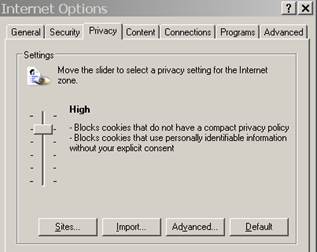
This issue is commonly caused by a �Popup Blocker� being enabled on your PC.
To turn off the Popup blocker in Microsoft Internet Explorer 6, click Tools, Popup Blocker, then select Turn off Popup Blocker (or Click Tools, Internet Options and select the Privacy tab where you can uncheck the Popup Blocker). � Alternatively, you may wish to review your Popup Blocker settings before turning off Popup Blocker.
Internet security programs may also contain Popup Blockers. Please refer to your user manual.
Email helpdesk@hornsby.nsw.gov.au for any issues you encounter. � Please note that currently this is only monitored during business hours (8.30am � 5.00pm, Monday to Friday)
Further InformationEmail your question to us at helpdesk@hornsby.nsw.gov.au and we will respond to you, and if appropriate, add to our list.